Security Suite is a misleading rogue antivirus program that uses bunch of trojans to peddle itself. Typical security suite infection starts after visiting pretty harmless-looking sites that hosts Javascript or PDF exploits. Next thing you know, you start seeing lots of popups and alerts claiming about various infections that try to steal data. 
The worst thing is that Security Suite tries to disable real security programs like antiviruses, antimalwares and similar. All of these programs fail to launch with message that the executable is infected or an error occurred. Most of the websites are unavailable as well, except ones that sell Security Suite’s “full version”. They are common phishing websites : no real key exists, nor security suite has any capabilities to delete a real infection.
Here a guide how to remove security suite:
- Reboot, press F8, choose safe mode with networking. If it fails, continue anyways
- Open Internet Explorer, choose Tools menu and select Internet Options, Click on the Connections tab and then on the LAN Settings button. Uncheck the checkbox labeled Use a proxy server for your LAN under the Proxy Server section and press OK. This should temporally fix internet connection. If not, you will need TDSS killer run on your PC, use Flash disk to install it on the infected PC. TDSS killer can be downloaded from here : http://support.kaspersky.com/viruses/solutions?qid=208280684
- Then start task manager or process explorer (http://technet.microsoft.com/en-us/sysinternals/bb896653.aspx ) and stop all processes that are like combination of random letters.
- Start MSConfig and disable all startup entries that launch processes from within your user directory, for example App Data folder… You might need to reboot after this step, to safe mode with networking again.
- Scan with Spyware Doctor and remove everything it finds.
I recommend having full version of Spyware Doctor and ESET smart security to prevent such infections in the future, or decrease the risk to the minimum.
More information on how to get rid of security Suite can be found here.


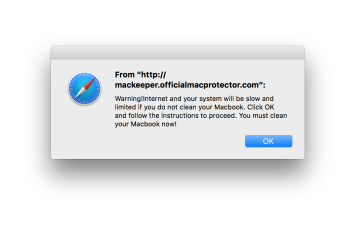
0 Comments