FbDownloader is an application that allows any Facebook user to easily download an unlimited number of Facebook photos from their own albums or from their friends’ albums, including tagged photos. It works across multiple computing platforms and offers a number of options, including the ability to download photos in black and white or color. The photos can be consolidated from mobile uploads, tagged photos, and friends’ albums to one safe space on a hard drive. Although the features this application offers might sound useful, computer users complain about negative effects that come with fbDownloader.
Since the application is free of charge, it earns money from the advertisements displayed and web pages being promoted. Those having fbDownloader say that it changed their home page and search engine to its own, most commonly search(dot)fbdownloader (dot) com. In some cases it affects Facebook profile as well by displaying pop-up web pages on new windows or inserting a link on Facebook page.
Although fbDownloader itself is not related to malware, it makes a computer having the application more vulnerable to infections. The main reason is that the company does not take any responsibility for the advertisements displayed. These might be malicious or lead to corrupted websites. You may click on such an advertisement accidently and get your computer infected.
If you haven‘t installed fbDownloader yourself or if you got annoyed by redirections it causes, you should remove it from your computer. Please note, that similar unwanted applications are programmed to be resistant to removal therefore deleting it from Control Panel Add and Remove Programs might not be enough. You might even not find it there. The most effective removal method is using special antimalware programs, e.g. Spyhunter. Adwcleaner works really well at fixing such search hijacks too. If you decide to use anything else, check beforehand if it is known to be effective in adware and browser hijackers‘detection. Not all of the software work well against adware.



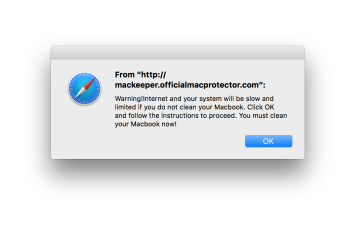
0 Comments