Antispyware Soft is a malware application that secretly enters computer systems and pretends to be an antispyware program. The infiltration of the program is based on Trojan viruses.
Antispyware Soft virus changes some entries of your Windows Registry and installs some components there in order to become the dominating program in the system. The program disables most of your legitimate programs to make sure to stay in the system. When you try to run some program there’s a big chance to receive a warning stating that the program is infected.
Once inside, Antispyware Soft is able to use its scanner which is actually only imitates looking for infection. However, once the fabricated scan finishes, Antispyware Soft displays a bunch of infections and claims that removal of these infections is essential in order to clean your system. In addition to bogus scanner, Antispyware Soft generates fake security alerts reporting about spyware attacks. These warnings also suggest fixing the problems with a help of a full version of Antispyware Soft.Please consider
removal of Antispyware Soft, if it happened to you to detect this virus on your computer. Do not doubt to do this immediately after its detection.
To remove Antispyware Soft, first you have to reenable internet connection first. To do so:
1. Reboot into safe mode with networking.
2. Launch your internet explorer and make sure your internet connection does not uses proxy server. Do so in other browsers as well
3. Download Spyware Doctor using this link (it should not be blocked by Antispyware Soft). Run and perform full scan.
If it fails, try blocking Antispyware Soft manually.
The best way to do so is start task manager (or, for example, process explorer) and stop all Antispyware Soft processes. The processes typically end in tssd.exe.
Afterwards, I would recommend doing full scan with Spyware Doctor or Malwarebytes anti-malware. It is critical to have a security suite that provides real time protection against such infections like this.


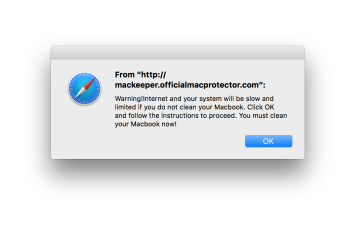
5 Comments
Ryan · May 14, 2010 at 8:58 am
found a really easy way to get rid of this thing. if you know when you got it then its as simple as running system restore to the day before it happened. hopefully everyone does system restore
Giedrius · May 14, 2010 at 9:49 am
Ryan: System restore is good to postpone the solution rather than solve it – in most of the cases seeing Antispyware soft means that your PC is vulnerable to infections and might been infected days ago.
Ryan · May 17, 2010 at 9:25 am
thats really wierd because it has yet to come back on the computer. Duno what to tell ya guys. maybe it just works for some people xD
anan2k · May 14, 2010 at 12:42 pm
my laptop affected by “antispyware soft” yesterday. i did a system restore with safest restore point. it worked for me …but again it came after some time today…..again i did system restore….how to clean it permanently?
pls help
Giedrius · May 14, 2010 at 1:13 pm
Anan2k : Get Spyware Doctor or malwarebytes with real time protection, or full security suite like ESET Smart Security. You might get reinfected because you re-visit infected sites or some other PC in your network is infected, or because not everything can be cleaned with system restore.