MapsGalaxy is a browser toolbar owned by Mindspark Interactive Network, Inc. It offers such functions like map search; check of the traffic info; easy access to yellow pages, facebook and other tools. The add-on can be installed to Internet Explorer and Mozilla Firefox. Even though the features this toolbar offers might seem useful, one would find Internet users complaining about it as well. They say they never intended to install it but MapsGalaxy got inside the system somehow. Those having this toolbar are forced to use another search engine home.mywebsearch.com. Moreover, when they tried to remove this unwanted program, it was particularly difficult to do it, some of the changes like redirections stayed even after the files were removed.
MapsGalaxy can be categorized as adware for several reasons. First of all it changes an affected computer‘s home page and search engine without leaving any option for a computer user to choose them. Even if you try to reset these in your browser settings, you will be redirected to home.mywebsearch.com as if no changes were made. When you work with computer or make any search inquiries, you will be displayed with various advertisements. Mindspark Interactive Network, Inc. that is behind the toolbar promotes its search page and wants to drive as much traffic there as possible. This is where it earns money from. Mindspark mixes sponsored search results with other and once a user clicks on a promoted link, the company gets paid for it.
MapsGalaxy can be downloaded from the company‘s official website or its affiliate web pages. To increase the number of its users not fair means are also used. One of the most common ways of distributing adware like MapsGalaxy is to bundle it with other freeware. When a person installs a wanted program together with it, she gets other unwanted applications. These were marked to be installed by default. Only using a manual installation option it is possible to refuse other installs but many choose an automatic one and do not read any instructions.
I recommend to remove MapsGalaxy and all the files related to it as soon as you see its symptoms. In some cases you will be able to uninstall it from control panel, but it might leave browser configuration hijacked. To get rid of it, use Spyhunter or other anti-malware program, which detect potentially unwanted programs. In some cases you will have to fix your search settings manually.


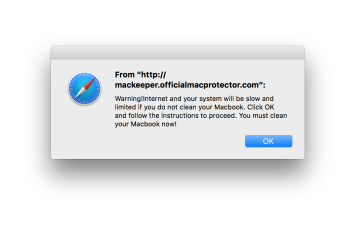
1 Comment
Howard · February 10, 2013 at 2:55 pm
this image is actually the leading one.