I have installed Windows 8 couple days ago and faced some problems. Yesterday, I got some upgrades after which my PC went into infinite reboot loop. The error displayed was kmode_exception_not_handled in driver file. What was really annoying, the error was displayed in poor quality font, which made the exact file name almost unreadable. It was file epfwwfp.sys, part of ESET’s firewall system.
I spend whole morning trying new repair tools in Windows 8. Firstly, it is much harder to reach safe mode or other boot options. You will have to go through several menus, and the main suggested “repair” is system restore ( which did not work in my case). The system repair option is VERY slow and had not helped much.
After some googling, I have found that kmode_exception_not_handled in particular file is caused by ESET Smart Security firewall, which is has some issues on Windows 8. Although it works pretty well for some users, for others it might cause reboot loop, which makes PC unusable. The best way to fix is uninstall ESET Smart Security for now and switch to other antivirus. I am trying out Kaspersky Internet Security at the moment which looks good. Although Win 8 auto-installs MSE for unprotected systems, I recommend taking control in your own hands and use decent internet security program.
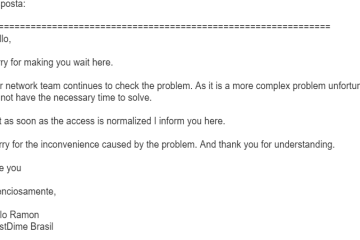
0 Comments